User Documentation
Welcome to the SwiftLingo User Documentation! This section provides detailed guides on how to effectively use SwiftLingo’s features to manage your website translations, monitor your account, and ensure a seamless multilingual experience for your users. From managing individual translations to understanding your billing, you’ll find all the information you need here.
Dashboard Overview
Upon logging into SwiftLingo, you’ll be greeted by your personalized dashboard. This central hub provides a quick and comprehensive overview of your account’s status and key translation metrics.
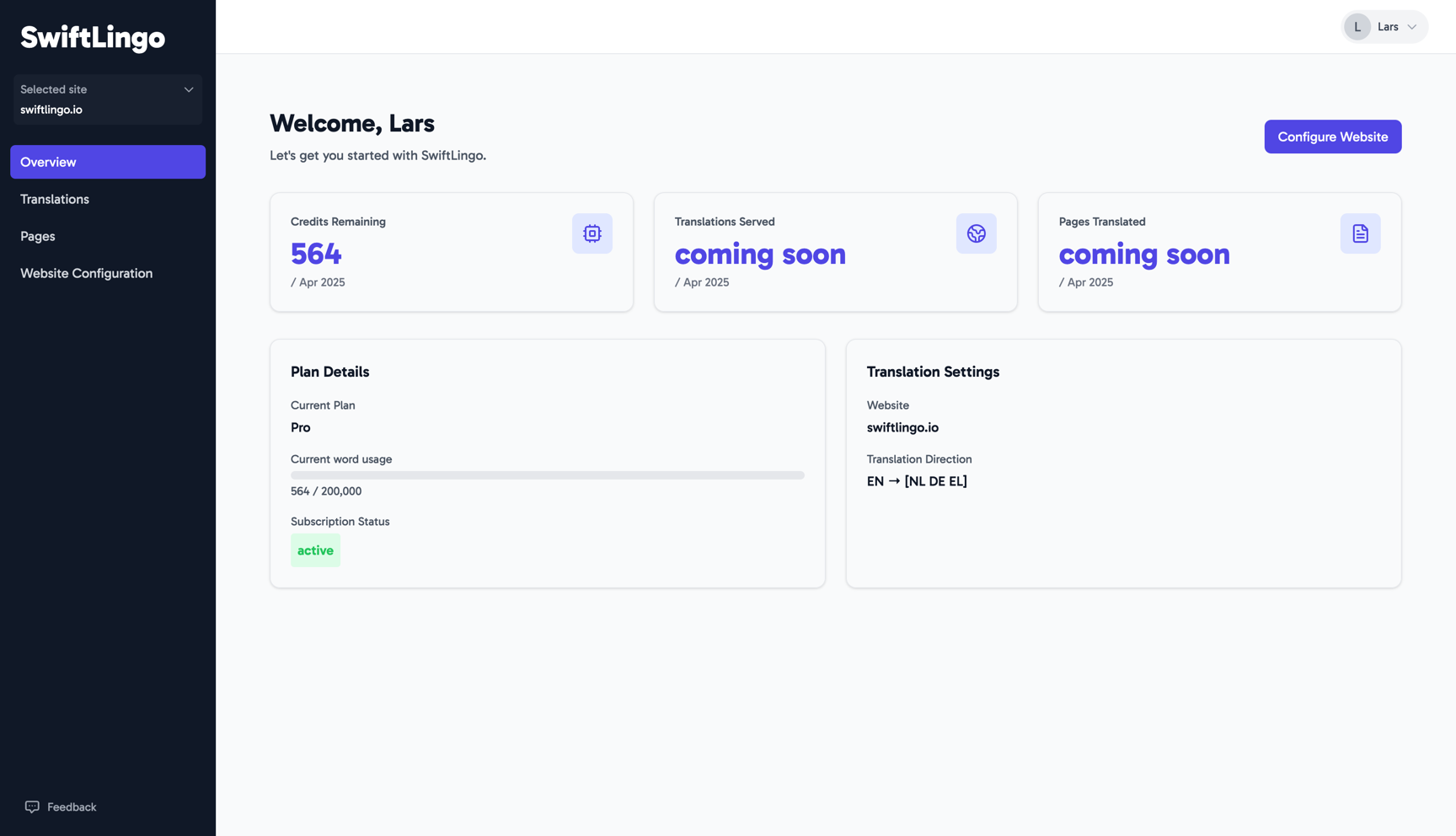
Key sections of your dashboard include:
- Quota Usage: A clear display of your remaining monthly translation quota, helping you keep track of your word usage.
- Plan Details: Detailed information about your current subscription plan, including your tier, status, and overall quota usage.
- Website Configuration: A summary of your website’s translation settings, including the configured translation target languages. Learn more about Managing Languages.
Explore these sections to stay informed about your SwiftLingo account and translation activities.
Customizing the Language Switcher
SwiftLingo provides a ready-to-use language switcher that you can easily integrate into your website. This guide …
Inviting & Managing Members
Inviting & Managing Members
SwiftLingo makes it easy to collaborate with your team by allowing you to invite members …
Managing Languages
Managing Languages
SwiftLingo allows you to easily expand your website’s reach by adding new languages. With our …
Managing Your Translations
While SwiftLingo provides high-quality automated translations, you have complete control to refine them to match your …
Organization & Team Settings
Organization & Team Settings
Your SwiftLingo organization is the central hub where you can manage your websites, …
Page Management
Page Management
The Page Management dashboard is your central hub for controlling which parts of your website are …
Search Engine Optimization
SwiftLingo is built with international SEO in mind, ensuring that your translated websites are not only accessible to a …
Supported Languages
Supported Languages
SwiftLingo supports a wide range of languages for your translation needs. This document provides a …
Understanding Your Bill
At SwiftLingo, we believe in simple and transparent pricing. Your bill is a fixed, recurring charge based on the …
Understanding Your Quota
Your monthly quota is the total number of words you can translate each month. Choosing the right subscription plan based …
Was this page helpful?
Your feedback helps us improve.